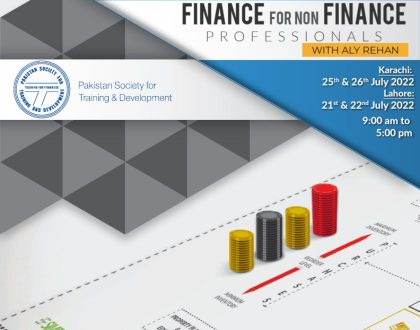Advance Excel for Advance Report Development
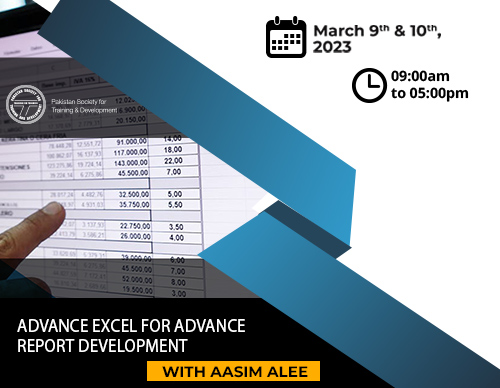
Course Features
Course Details
Introduction:
This is a comprehensive training that will enable the Participants to use Excel advance options & reporting tools in multiple ways to perform their Excel routine work more quickly and accurately. You will learn sophisticated, advanced & professional tips & tricks to general professional reports & dashboards, unleash the power of excel hidden & obscure features and this will be the best opportunity to get the answers of all your Excel queries, reporting problems & analysis techniques.
Learning Outcomes
At this program’s conclusion, participants should be able to:
- Leverage features of Microsoft Excel to facilitate business decisions
- Summarize huge data with excel array & aggregate functions
- Data transformation & cleaning for better analysis
- Process data from multiple data sets for summary reports using POWER QUERY
- Merging Data using LOOKUP & REFERENCES formulas
- Highlight data anomalies with advance conditional formatting
- Creating sophisticated & dynamic charts for business decision
- Creating dynamic Dashboard reports PivotTable
- Perform "what-if" analysis for developing budget and project plans
- Creating macro charged reports
Training Content
Formulating Decisions from Database Information
Extracting Information with Look Up & Reference- Advance Techniques
- Merging multiple data into one using LOOKUP & REFERNCES formulas
- Calculating data with multiple & complex criterion
- Understanding Excel 365 XLOOKUP() Function
Distilling datasets for data analysis
- Managing multiple datasets on a single worksheet with the Table feature
- Defining an Excel dataset to ensure appropriate use of built-in features
- Using Excel 365 UNIQUE(), SEQUENCE(), SORT() & FILTER() Functions
Excel & Other Office Applications Integration
- Understanding Object Linking and Embedding
- Showing Excel reports in PowerPoint
- Excel Charts in PowerPoint
Macro Charged Reporting I Enhancing Excel Usage with Macros
Automating repetitive tasks
- Simplifying complex tasks and reducing errors with recorded macros
- Bulletproofing routine editing and formatting
- Invoking macros with Form controls
Recognizing the code behind a macro
- Working with the Visual Basic Editor
- Identifying the composition of a macro
- Troubleshooting and interpreting code in a macro procedure
- Modifying macros in the code window
Training name: Advance Excel for Advance Report Development
Training time: 9AM to 5PM
Training Date: 09th & 10th MAR, 2023
Training Investment: PKR 29,500/+ST (Non Member) | PKR 28,500/+ST (Member)
Training Location: PSTD, Karachi
Trainer Name: Aasim Alee
For Further Details
Email: Mehtab.hafeez@pstd.com.pk / Mehnaz.majeed@pstd.com.pk
Number: 0318-4387944 | 0332-2297827
Click here to Download Flyer
Payment Details:
The cheque will be made under the name of “Pakistan Society for Training and Development” and dispatch it to following address;
Pakistan Society for Training and Development
Plot # TC-3, 34th Street, Khayaban-e-Seher
Phase V, DHA, Karachi 75500.
Cancellation Policy:
PSTD Cancellation Policy – Cancellations made at least 5 working days prior to the program will be refunded 50%. If a booking is canceled in less than 5 working days, no refunds can be given. Cancellations must be confirmed by a letter or email. Substitutions may be made at any time for the same program only. In case of the participant not showing up on the day of the training a replacement can be sent.